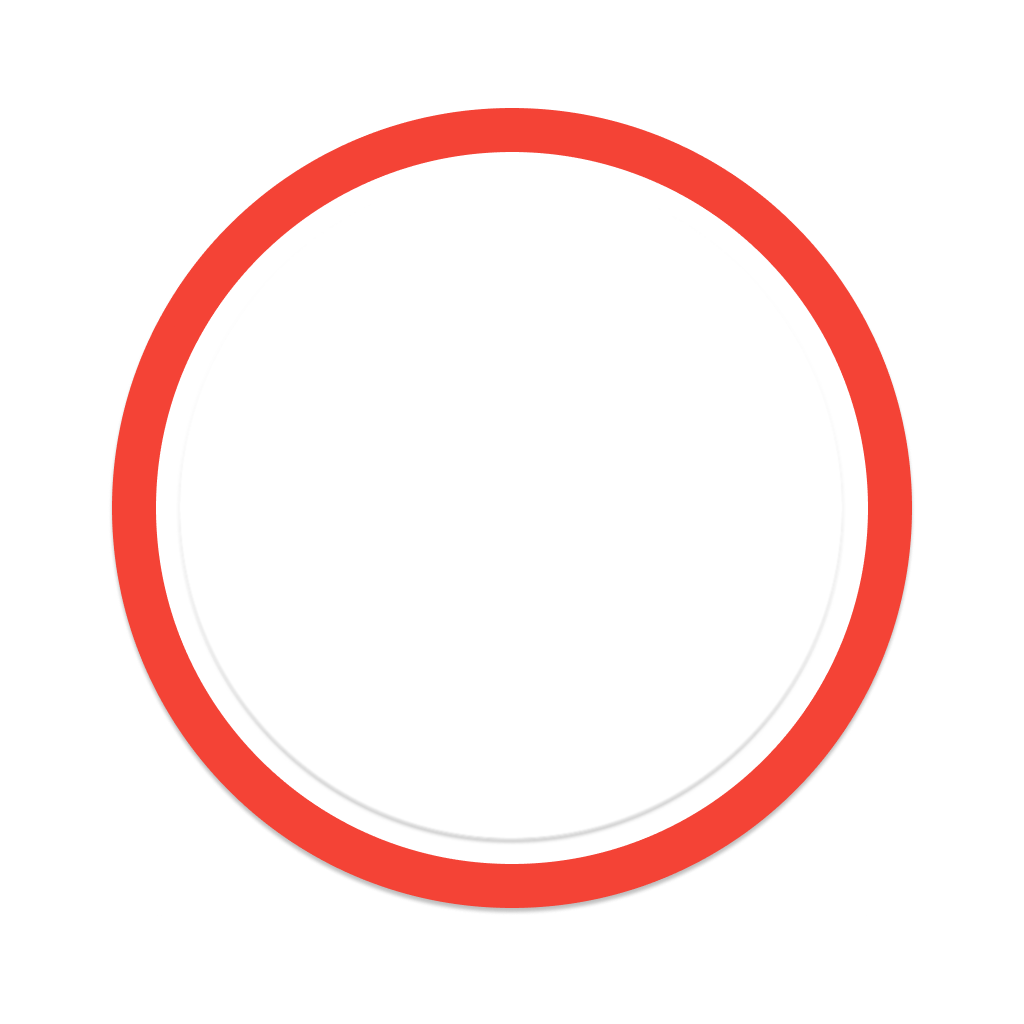Documentation
This page covers the current macOS preview build. Additional guides for AI overlays, APIs, and the iPad edition will be added as those features land.
Quickstart
- Request the latest DMG by emailing [email protected] and install it on macOS 13 or newer.
- Connect a UVC camera via USB. Optivue automatically resumes the last selected device on launch.
- Use the camera picker (top right) to switch devices or set a default save directory.
- Open the resolution capsule (bottom left) to lock in the actual capture format and frame rate.
- Adjust brightness, contrast, saturation, hue, gamma, and sharpness from the glass panel in the top left.
- Tap the shutter button to capture a JPEG; press and hold to record MP4 video. Clips appear in the media drawer with quick actions to reveal in Finder.
Roadmap
Coming soon- AI overlays (segmentation, focus scoring) rendered on-device.
- Voice shortcuts for capture & recording.
- HTTP/gRPC control plane for automation.
- iPad companion build with the same UI.